一、簡介
The OpenSSL Project is a collaborative effort to develop a robust, commercial-grade, full-featured, and Open Source toolkit implementing the Secure Sockets Layer (SSL v2/v3) and Transport Layer Security (TLS v1) protocols as well as a full-strength general purpose cryptography library. The project is managed by a worldwide community of volunteers that use the Internet to communicate, plan, and develop the OpenSSL toolkit and its related documentation.
|
|
|
|
|
|
|
|
|
|
|
|
|
|
|
|
二、資源
• 作業環境:Windows Server 2008 Enterprise 32bits
• 名稱及版本:OpenSSL v1.0.0c
• 官方網站:http://www.openssl.org/
• 軟體下載:http://www.slproweb.com/products/Win32OpenSSL.html
• 下載檔案:Win32 OpenSSL v1.0.0c (8MB Installer)
三、前置準備工作
• 安裝:Microsoft Visual C++ 2008 Redistributable Package (x86)
安裝 Microsoft Visual C++ 2008 Redistributable Package (x86)
執行:vcredist_x86.exe , 出現歡迎畫面時點按 [Next]
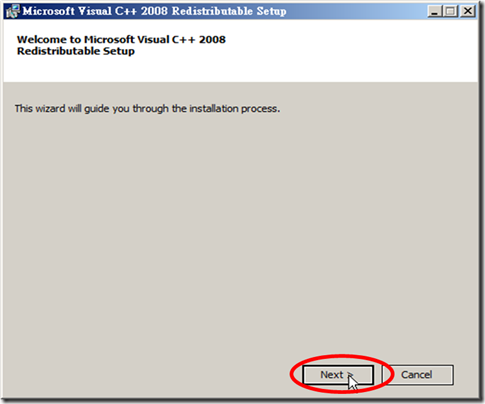
勾選 [I have read and accept the license terms.] , 然後點按 [Install]

開始安裝 [Microsoft Visual C++ 2008 Redistributable Package (x86)]
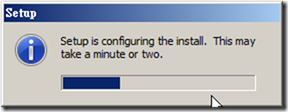
安裝完成 ! 點按 [Finish]

四、安裝及設定 OpenSSL
執行:Win32OpenSSL-1_0_0c.exe , 出現歡迎畫面時 , 點按 [Next]

點選 [I accept the agreement] , 然後點按 [Next]

指定安裝路徑 , 然後點按 [Next]

選擇啟動資料夾 , 點按 [Next]

將 DLLs 複製到 Windows System 資料夾 , 然後點按 [Next]

安裝摘要 , 點按 [Install]

安裝中…

OpenSSL 安裝完成 ! 點按 [Finish]



 留言列表
留言列表